Bria current release
If you are looking for a link to download softphone clients, click here for our Windows app, and here for our Mac app.
Bria for Windows and Mac 6.8.5 (December 9 , 2025)
Windows 10: End of support by Microsoft
After October 14, 2025, Microsoft will no longer provide free software updates from Windows Update, technical assistance, or security fixes for Windows 10. Move to Windows 11 now. Learn more.
Windows 25H2 support
This version officially supports Windows 11 version 25H2.
macOS 26 support
This version officially supports macOS 26 (Tahoe). With this change, macOS 13 is no longer an officially supported OS for Bria.
Improvements on Outlook contact loading
Improvements have been added for better user experience for users with 2000+ Outlook contacts.
Resolved issues
-
The known issue in the previous version (6.8.4) has been resolved: A chatroom page on the Mac client now properly shows the topic field.
Desktop API certificate info
For the Bria Desktop API integration, this Bria version includes a TLS certificate which will expire on September 18, 2026.
Known issues
If the remote party tries to add video to an audio call on your Team Voice account, the call is dropped. If the caller tries to add video to an audio call, the call remains as an audio call. In order to use video, place the call as a video call.
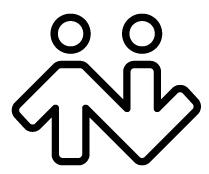 ® logo are registered trademarks of CounterPath Corporation.
® logo are registered trademarks of CounterPath Corporation.