Accessing voicemail
Voicemail is offered through your VoIP service provider or through your enterprise’s IP PBX. It is not part of Bria. Contact your VoIP service provider or your system administrator for information on using voicemail.
If your service includes voicemail, Bria can be set up to access voicemail and show notifications for new messages. That's all Bria offers regarding voicemail. It is up to your VoIP provider whether you have more controls such as deleting previous messages or changing the greeting or changing your access password. Contact your VoIP service provider for voicemail features. For configuring Bria for voicemail,
Team Voice does not offer a voicemail service. An administrator on your team can set up the number to call to access voicemail on your additional SIP account if an additional account supports voicemail.
If your VoIP service provider offers a voicemail service, incoming calls go to voicemail if you have voicemail configured and
- Bria is not running
- You already have two calls established
- You are on a native call
A voicemail indicator shows on the resource tab for Android phones and on the toolbar for Android tablets.
A voicemail indicator also shows on the Android status bar when you have a voicemail.





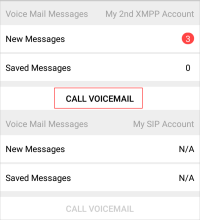
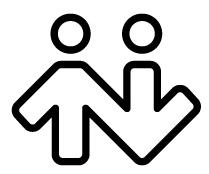 ® logo are registered trademarks of CounterPath Corporation.
® logo are registered trademarks of CounterPath Corporation.