Introduction to Bria
This user guide is intended for individuals and businesses who have signed up for the Bria solutions such as Bria Solo and Bria Teams.
This user guide describes how to use the Bria app on
Requirements
- A subscription to Bria Solo or Bria Teams
|
Component |
Requirement |
|---|---|
|
Operating system |
Android 10.0 or higher |
|
Supported Devices |
Android smartphones, tablets, and Chromebooks. |
Bria supports the following accessories:
- Headset with microphone (including Bluetooth™): Bria uses the earpiece and microphone on the headset.
- Headphones (no microphone): Bria uses the earpiece on the headphone and the built-in microphone on the device.
Bluetooth support is dependent on the Android device and operating system. Try enabling the Native Integration setting to see if it improves Bluetooth support.
Important VoIP over Mobile and Cellular data notice: Some mobile network operators may prohibit or restrict the use of VoIP functionality over their network and may also impose additional fees or other charges in connection with VoIP use. CounterPath will not be held liable for any charges, fees or liability imposed by your carrier for use of VoIP over mobile and cellular data.
You cannot make an emergency or 911 call using the Bria app-to-Bria app (Team Voice) calling feature. The software, whether for mobile or fixed devices, is not intended, designed or fit for placing, carrying or supporting emergency calls to any emergency service or any call for the purpose of obtaining assistance, help or aid in the event of an emergency. The mobile software products may provide handling designed to redirect emergency calls to the native cellular dialer when possible on a reasonable commercial efforts basis, however this functionality is also dependent on the operating system of the mobile phone which is outside of our control and subject to change at any time. By signing up, you acknowledge that the software is not intended, designed or fit for placing, carrying or supporting any call to any emergency service or any call for the purpose of obtaining assistance, help or aid in the event of an emergency.
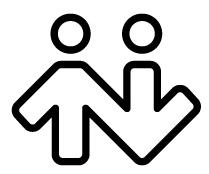 ® logo are registered trademarks of CounterPath Corporation.
® logo are registered trademarks of CounterPath Corporation.