Using biometric authentication
If your device supports
Prerequisites
- Your device supports biometric authentication, such as a fingerprint sensor
- You have set up a biometric profile on your Android device
If you do not have
Enabling biometric authentication
If you enable biometric authentication, any
- Turn Settings > Preferences – Additional > Use biometric credentials to authenticate on.
The next time you log in, you can choose to use biometric login or to manually enter your login credentials.
-
Tap
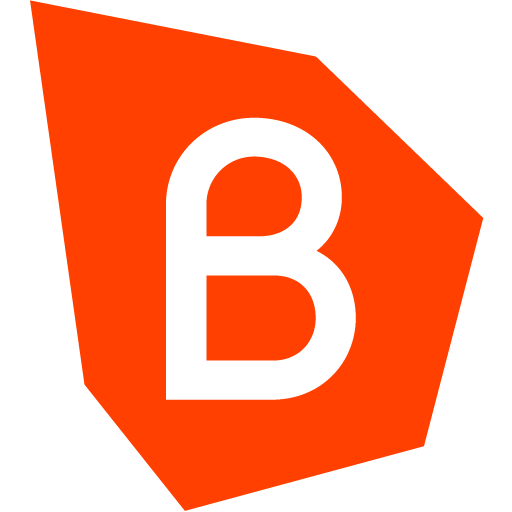 Bria to launch Bria.
Bria to launch Bria. -
Place your finger on the sensor, or hold your device in front of your face.
If your
Biometric failures
If your biometric log in fails, adjust your fingerprint as necessary or tap
If you have too many failed attempts, you must use your password to log in. The number of failed attempts allowed and the length of time you are locked out from using biometric authentication is determined by the
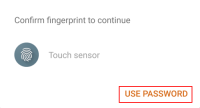
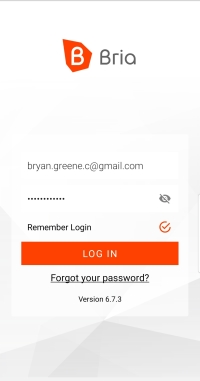
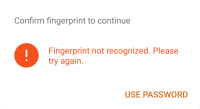

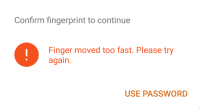

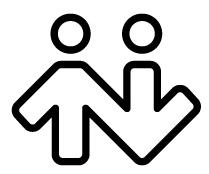 ® logo are registered trademarks of CounterPath Corporation.
® logo are registered trademarks of CounterPath Corporation.