Changing your status
Availability of this feature depends on the Bria solution you subscribe to.
Available in: Teams.
Not available in: Solo.
Bria allows you to share your online status (your presence) with
You can change your status from Available to Busy, Away, Not available for call
Bria updates your status to On the phone when you make or receive a phone call if your status is Available. If you do not use your computer for a specified period of time (set in Preferences: Application panel), Bria updates your status to Idle.
|
Icon |
Status |
Meaning for your status |
Meaning for others’ status |
|---|---|---|---|
|
|
Available |
Either:
When you have this status, Bria automatically detects when you are idle or on the phone, and changes the status to match. |
You can contact this person. |
|
|
Busy |
You have set your status to this value. Bria never automatically switches you out of this status; you must switch yourself. |
You can contact this person. |
|
|
Away |
You have set your status to this value. Bria never automatically switches you out of this status; you must switch yourself. |
You can contact this person. |
|
|
On the phone |
Either:
|
You can contact this person. |
|
|
Do not disturb |
You have set your status to this value. Bria never automatically switches you out of this status; you must switch yourself. |
You cannot contact this person. |
|
|
Not available for calls |
You have set your status to this value. Bria never automatically switches you out of this status; you must switch yourself. |
You cannot contact this person. |
|
|
Idle |
You have not moved or clicked the mouse or pressed a keyboard key for the idle period. Set the idle period in Preferences: Application panel. As soon as you click the mouse or keyboard, your status changes to Available. |
You can contact this person. |
|
|
Appear offline |
You have set your status to this value. The other person sees you as offline, even though you are actually online. The other person cannot tell the difference between this status and you really being offline. |
You see the status Offline for this contact. You cannot tell the difference between this status and if the contact is really offline. |
|
|
Offline |
This status if automatically set by Bria when you are not signed in. |
The contact is either not logged in or does not want to share online status. |
|
n/a |
No icon |
Not applicable |
You are not watching the other person’s status. |
Setting your custom status
You can create a custom wording for your presence status. When you set a custom status, Bria does not automatically update your status for you.
- Click on the wording in the status indicator, delete all text, and press Enter.
Bria returns to the default status wording.
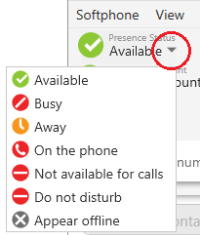
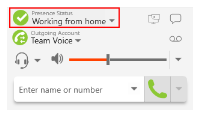
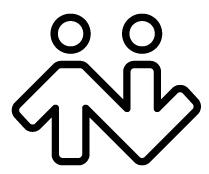 ® logo are registered trademarks of CounterPath Corporation.
® logo are registered trademarks of CounterPath Corporation.