Account settings
There are two ways of configuring Bria – Account Settingsand Preferences. Account Settings are settings that only apply to an individual account. Preferences are settings that apply to Bria as a whole.
This section describes Account Settings. Account Settings shows all of the accounts currently set up. From this window, enable and disable
Bria Teams
The accounts are view only and set up by your administrator using the Bria Teams Portal.
Bria Solo
This is view only. To change the configuration, go to Bria Solo Portal so that the changes will be provisioned to all of your devices.
Selecting default accounts
If you have multiple SIP accounts, you can select your preferred SIP account from Account Settings.
The Call column
The Call column shows how the account is used for calls.
![]() : The account is the preferred account for calls
: The account is the preferred account for calls
![]() : The account can be used for outgoing calls if you select is when placing an outgoing call
: The account can be used for outgoing calls if you select is when placing an outgoing call
no icon: The account cannot be used for phone calls. It is either a SIP account with calling disabled or a non-SIP account.
![]() : The account is the preferred account for calls
: The account is the preferred account for calls
![]() : The account can be used for outgoing calls if you select is when placing an outgoing call
: The account can be used for outgoing calls if you select is when placing an outgoing call
![]() : The account cannot be used for phone calls. It is either a SIP account with calling disabled or a non-SIP account.
: The account cannot be used for phone calls. It is either a SIP account with calling disabled or a non-SIP account.
The Status column
The Status column indicates the registration status of each account.
Ready: The account is registered and can be used for calls (SIP) and messaging.
Registering: The account is in the process of registering.
Failed: The account is enabled but registration failed. Check that you entered your account credentials correctly.
Disabled: The account is disabled. Select the Enabled check box to register the account.
![]() : The account is registered and can be used for calls (SIP) and messaging.
: The account is registered and can be used for calls (SIP) and messaging.
![]() : The account is in the process of registering.
: The account is in the process of registering.
![]() : The account is enabled but registration failed. Check that you entered your account credentials correctly.
: The account is enabled but registration failed. Check that you entered your account credentials correctly.
![]() : The account is disabled. Select the Enabled check box to register the account.
: The account is disabled. Select the Enabled check box to register the account.
Selecting your preferred account for calls
Preferred account for calls only appears when you have more than one SIP account. The preferred account is used if there are no dial plan rules being used to determine the outgoing account and you do not explicitly choose an account for the outgoing call.
- Open the Account Settings window.
-
Select your preferred SIP account from Preferred account for call.
Your preferred account is set.
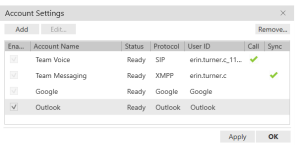
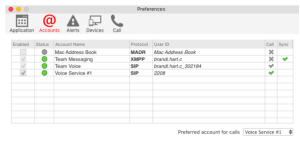
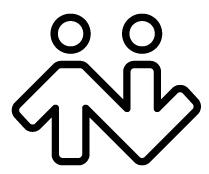 ® logo are registered trademarks of CounterPath Corporation.
® logo are registered trademarks of CounterPath Corporation.