Viewing contacts
Bria stores your contacts for you. These contacts may be contacts you have added using Bria, they can be contacts that are synched with your Outlook ![]() on them as an identifier.
on them as an identifier.
Contacts are organized in groups in List of contacts
Presence and messaging are not available for Google contacts.
If the Contacts or Favorites tabs are not showing, click Show Contacts or Show Favorites on the View menu.
Using Contacts and Favorites
In Contacts or Favorites, you can open the Contact Info flyout, or open the
You cannot open the
Using History
In History, you can open the Contact Info flyout to view contact information. Open the
- With the All or Chat Room filter applied, click on the chat room in the conversation list.
-
Click
 Members in the chat room header. The number indicates the number of members in the room.
Members in the chat room header. The number indicates the number of members in the room.The members list opens in the chat room panel.
-
Click on the contact's avatar.
The Contact Info flyout opens.
Bria displays the
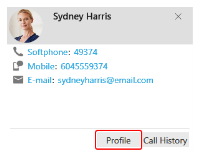
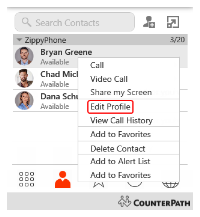
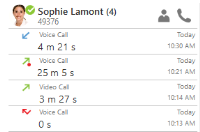
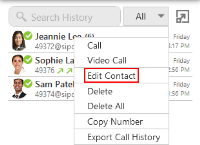

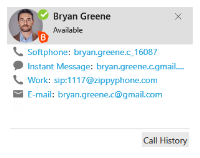
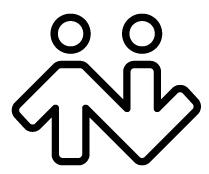 ® logo are registered trademarks of CounterPath Corporation.
® logo are registered trademarks of CounterPath Corporation.