Managing devices
You and your team members can use the Bria service on multiple devices. If you reach the maximum number of devices, you can unregister a device from the Bria service so that you can log in from another device.
Your subscription determines how many devices can be connected to the Bria service, as well as when a device can be unregistered.
As a team admin, you can also log out all devices connected to a user.
Unregister a device
To unregister a device from the Bria service
- In the Bria Portal, click Settings and Preferences.
-
Under Manage Devices, locate the device you want to unregister from the service.
-
Click
 Unregister Device for the device.
Unregister Device for the device. If the icon is not clickable, it means you have to wait for a number of days to unregister, which depends on your subscription.
The device is unregistered.
-
In the Bria Portal, click Team Members.
- Click
 Manage Devices for the user you want to manage devices for. A pop-up opens.
Manage Devices for the user you want to manage devices for. A pop-up opens. -
Locate the device you want to unregister from the service.
-
Click
 Unregister Device for the device.
Unregister Device for the device. If the icon is not clickable, it means you have to wait for a number of days to unregister, which depends on your subscription.
The device is unregistered.
Log out the user's devices
The team admins can log out team member's devices with one click. This is helpful when you want to make sure the team members get all the latest information you entered in the Bria Portal.
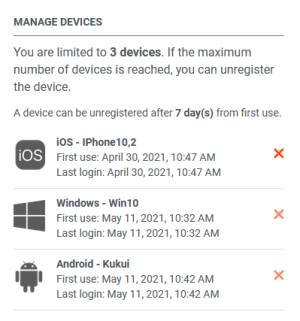
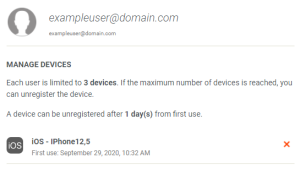

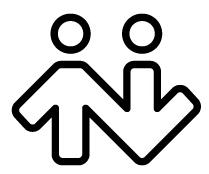 ® logo are registered trademarks of CounterPath Corporation.
® logo are registered trademarks of CounterPath Corporation.