Bria
for iOS 6.20.4 (July 17 ,
Make sure to give Bria a permission for Local Network. Go to iOS Settings > Privacy > Local Network.
Save a Phone Number from Dial Pad
Save a new phone number directly from the dial pad to a new or existing contact. After entering a number on the dial pad, tap + and choose Create New Contact or Add to Existing Contact. The phone number is saved with the Phone label for the contact.
You can also save a SIP address in the same way, such as jsantos5231@mysipdomain.com. Enter the username portion in the dial pad and choose Create New Contact or Add to Existing Contact. The username portion is saved with the Softphone label, combined with the SIP domain of your SIP account. If you have multiple SIP accounts, the app saves the SIP domain of your default SIP account to the contact.
Resolved issues
This version contains improvements to the overall stability and performance of Bria and miscellaneous bug fixes.
Expected behavior
When Settings > Preferences > Native Integration is enabled and the iPhone is connected to a Bluetooth device, the audio output varies depending on how you answer the call. If you use the Bluetooth device to answer the call, the audio is sent to the Bluetooth device. If you use the iPhone to answer the call, the audio is sent to the iPhone.
Known issues
If the remote party tries to add video to an audio call on your Team Voice account, the call is dropped. If the caller tries to add video to an audio call, the call remains as an audio call. In order to use video, place the call as a video call.
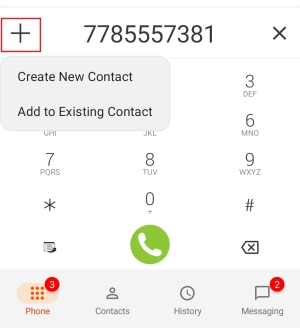
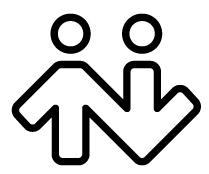 ® logo are registered trademarks of CounterPath Corporation.
® logo are registered trademarks of CounterPath Corporation.