iPad Multitasking
Bria has multitasking support for iPads – you can view both Bria and another app at the same time. iOS 11 has two ways you can view multiple apps – Slide Over and Split View.
When you use two apps in Slide Over, one app sits on top of the other and blocks part of the content. You can move the app in Slide Over to either side of the screen but it always covers a portion of the app underneath.
When you use two apps in Split View, both apps adjust in size and run side-by-side. You can adjust the size of the apps – Split View supports both apps being equal in size, or a 25/75 split.
To use Slide Over or Split View, make sure iOS Settings > General > Multitasking & Dock > Allow Multiple Apps is turned on.
Slide Over requirements
- iOS 11 or higher
-
iPad Pro, iPad (5th generation and later), iPad Air and later, or iPad mini 2 and later
Split View requirements
- iOS 11 or higher.
-
Pad Pro, iPad (5th generation and later), iPad Air 2, or iPad mini 4
Using Slide Over and Split View
Open an app directly in Slide Over or Split View or change from Slide Over to Split View.
The app opens in Slide Over on top of Bria.
-
With Bria in the foreground, swipe up from the bottom of the screen to open the Dock.
-
Long-press the second app you want to open and drag it off the dock. The app opens in Slide Over on top of Bria.
-
Drag the
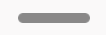 Edit Handle down.
Edit Handle down.
Both apps are open in Split View with the second app displayed on a quarter of the screen.
-
With Bria in the foreground, swipe up from the bottom of the screen to open the Dock.
-
Long-press the second app you want to open and drag it to the far right or far left of the screen until Bria shrinks, leaving a space beside it.
- Release the second app.
Both apps are open in Split View with the second app displayed on a quarter of the screen.
Closing Slide Over and Split View
Close Slide Over and Split View by dragging them off the screen or change Split View to Slide Over.
- Swipe the app in slide over off the edge of the screen.
Bria is left open in the full screen.
The camera is not available when you are running Bria on an iPad in split view mode. Video is not sent and you see ![]() Video Not Available on your video preview.
Video Not Available on your video preview.
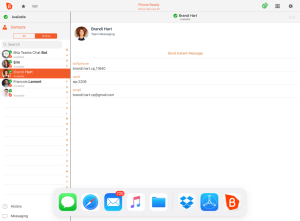
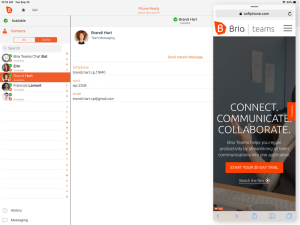

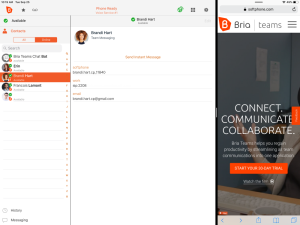
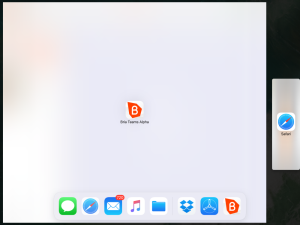
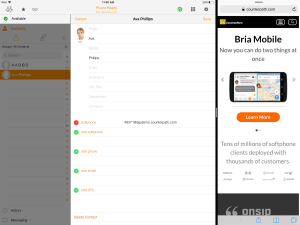
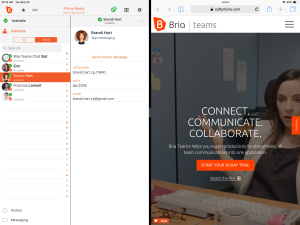
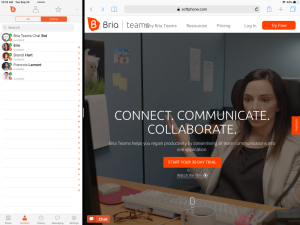
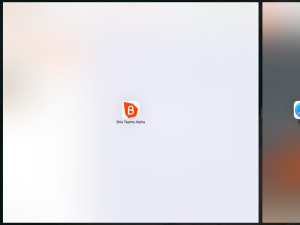
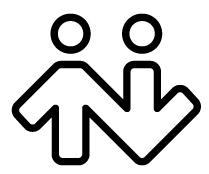 ® logo are registered trademarks of CounterPath Corporation.
® logo are registered trademarks of CounterPath Corporation.