Call forwarding (SIP)
If you make changes in Settings > Account (SIP) and tap ü, the changes are saved.
If you make changes in Settings > Account (SIP) and tap X, you are presented a dialogue to Discard Changes or Apply Changes before you can leave the screen.
|
Field |
Description |
|---|---|
|
Forward Always |
|
|
Forward Busy |
|
|
Forward No Answer |
|
|
To Number |
Appears when Forward Alwaysor Forward Busy or Forward No Answer is enabled. Enter a number to forward incoming calls to. |
|
Delay |
Appears when Forward No Answer is enabled. Enter an interval to ring before forwarding incoming calls. Value in seconds. 0 to forward calls immediately. |
Incoming call handling priority
When multiple call handling features are enabled, Bria uses the enabled features in the following order.
- Call Blocking
- DND
- Call Forwarding - Global (in Preferences)
- Call Forwarding - per account (in SIP account)
- Auto Answer
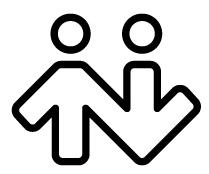 ® logo are registered trademarks of CounterPath Corporation.
® logo are registered trademarks of CounterPath Corporation.