Configuring OS notifications
Bria uses OS notifications. This section describes how to set these notifications.
When you have configured the OS notifications, make sure that the notifications are also set up in Preferences: Alerts and sounds panel.
For information on the device that Bria uses for ringing, incoming audio, and incoming video, see Preferences: Devices panel.
-
From the Start menu, select Settings > System. > Notifications & actions.
-
Under Get notifications from these senders, click the entry for Bria.
- Choose the notification style and preferences.
You can choose banner or alert style notifications. Banner style notifications appear briefly in the top corner of the screen. Alert styles notifications appear and remain on the screen until you take action on them.
-
Click the Apple
 icon on the Bria menu and click System Preferences.
icon on the Bria menu and click System Preferences. - Click Notifications.
-
Click Bria.
-
Choose Banners or Alerts for the alert style.
- Update any other notification settings.
You will receive either a banner or alert notification when you have an incoming call or instant message on Bria.
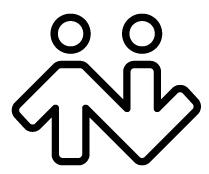 ® logo are registered trademarks of CounterPath Corporation.
® logo are registered trademarks of CounterPath Corporation.