Bria User Guide - Windows and Mac - for Bria Solo and Bria Teams
Publication date: 2026-01-16
Copyright ©2026 CounterPath an Alianza Company. All rights reserved.
This document contains information proprietary to CounterPath, and shall not be used for engineering, design, procurement, or manufacture, in whole or in part, without the consent of CounterPath. The content of this publication is intended to demonstrate typical uses and capabilities of Bria for Windows and Mac from CounterPath. Users of this material must determine for themselves whether the information contained herein applies to a particular IP-based networking system. CounterPath makes no warranty regarding the content of this document, including—but not limited to—implied warranties of fitness for any particular purpose. In no case will CounterPath, its employees, officers or directors be liable for any incidental, indirect or otherwise consequential damage or loss that may result after the use of this publication.
CounterPath®, Bria®, X-Lite®, and the 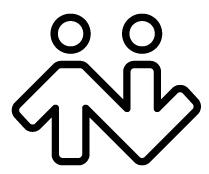 ® logo are registered trademarks of CounterPath Corporation.
® logo are registered trademarks of CounterPath Corporation.
Stretto™ and the Stretto Platform™ are trademarks of CounterPath Corporation.
Android and Google Play are trademarks of Google Inc. Eclipse is a trademark of Eclipse Foundation, Inc.
Intel, the Intel logo, Intel Core and Core Inside are trademarks of Intel Corporation in the U.S. and/or other countries.
iOS is a trademark or registered trademark of Cisco in the U.S. and other countries and is used under license.
iPhone, iPad, iPod, Mac, mac OS, App Store, Objective–C, and Xcode are trademarks of Apple Inc., registered in the U.S. and other countries.
Linux® is the registered trademark of Linus Torvalds in the U.S. and other countries.
Microsoft, Active Directory, Office, Excel, Outlook, and Windows are either registered trademarks or trademarks of Microsoft Corporation in the United States and/or other countries.
Oracle and Java are registered trademarks of Oracle and/or its affiliates.
All other products and services are the registered trademarks of their respective holders.
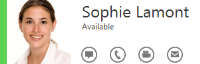

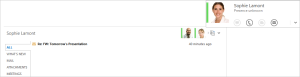
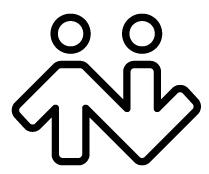 ® logo are registered trademarks of CounterPath Corporation.
® logo are registered trademarks of CounterPath Corporation.