Contact Favorites
Favorites allow you easy, one-touch access to contacts you use frequently. Choose a contact’s phone number as a favorite for quick access to dial and to send IMs.
Adding a Favorite
Add one of your contacts as a Favorite for quicker access.
- Go to the Contacts tab on the resource panel.
-
Tap
 Favorites and tap
Favorites and tap  Add.
Add. -
Select the contact you want to add to your Favorites.
-
Tap the phone number you want to add to your Favorites. If you want to add more than one number for the contact, repeat the process and select the next number.
Bria adds the number to your Favorites list.![]() icon.
icon.
-
Tap
 Favorites in the toolbar and tap
Favorites in the toolbar and tap  Add.
Add. -
Select the contact you want to add to your Favorites.
-
Tap the phone number you want to add to your Favorites. If you want to add more than one number for the contact, repeat the process and select the next number.
Bria adds the number to your Favorites list.![]() icon.
icon.
Reordering Favorites
Favorites initially appear in the order that you add them. You can rearrange them in the order you want them to appear.
-
Go to the Contacts tab on the resource panel.
-
Tap
 Favorites.
Favorites. -
Swipe right on the screen. The edit screen opens.
-
Long press and drag
 Row reorder to move the favorite up or down in the list. Release
Row reorder to move the favorite up or down in the list. Release  Row reorder when the favorite is where you want it.
Row reorder when the favorite is where you want it. - Swipe left when you are finished.
Bria reorders your Favorites.
Deleting a favorite
If you have a contact that you no longer want in your Favorites, you can remove the contact from Favorites and it remains in Contacts.
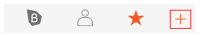

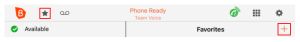
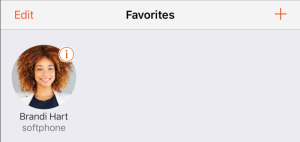
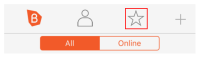
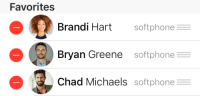
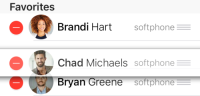
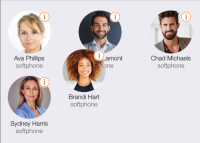

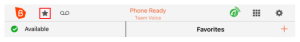
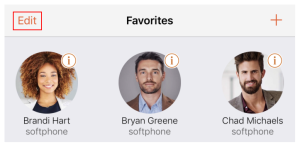
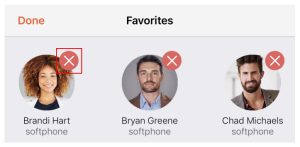
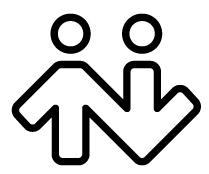 ® logo are registered trademarks of CounterPath Corporation.
® logo are registered trademarks of CounterPath Corporation.