Voicemail panel (SIP)
This panel shows your set up for client-side voicemail and client-side call forwarding.
These fields are view only.
Voicemail is offered through your VoIP service provider or through your enterprise’s IP PBX. It is not part of Bria. Contact your VoIP service provider or your system administrator for information on using voicemail.
Settings in this panel:
Check for voicemail: Check with your VoIP service provider or your enterprise’s IP PBX system administrator for the correct configuration.
Selected: Subscribe for message waiting — Bria must subscribe to be notified when there is a voicemail.
Cleared: Implicit subscription — the VoIP service provider’s voicemail server send notifications without Bria subscribing.
Cleared: Your VoIP service provider does not support voicemail.
Number to dial for checking voicemail: Complete this field only if your VoIP service includes voicemail. This is the number that will be called when a user click the Voice messages icon on Bria to check for voicemail and listen to messages. Completing this field enables the Voice messages icon. If you leave this field empty, the icon will not work and you will have to dial your voicemail number manually. Enter the number provided by your VoIP service provider or system administrator.
Number for sending calls to voicemail: Complete this field only if your VoIP service includes voicemail. This is the number that incoming calls will be forwarded to if they are unanswered after the specified interval. This field must be completed if you select Send call to voicemail if unanswered for. If you leave this field empty, Bria never forwards call to your service provider’s voicemail. However, most VoIP service providers have their own mechanism for sending unanswered calls to voicemail. Leaving this field blank does not mean that forward-to-voicemail does not work. Enter the number provided by your VoIP service provider or your system administrator.
Send calls to voicemail if unanswered for: Complete this field only if your VoIP service includes voicemail. Your service provider may have a similar feature outside Bria. If they do, make sure that you are not entering competing information in Bria and in the service provider’s interface. For example, if you clear this field in Bria, make sure that you turn this feature off with your service provider as well or calls continue to be forwarded.
Selected: Bria sends call to voicemail when the specified interval expires. Enter the time interval in seconds.
Forward to: Forward to only works when Bria is running and only if your VoIP service provider supports redirect. You can use this feature even if your VoIP service does not include voicemail.
Selected: All calls will be forwarded to the number specified. Inbound calls on other SIP accounts (if you have them) are not affected by enabling this field. Enter the number you want to forward your calls to.
When on the phone, forward to: When on the phone, forward to only works when Bria is running and only if your VoIP service provider supports redirect. You can use this feature even if your VoIP service does not include voicemail.
Selected: Forward calls only when you are on another call. Inbound calls on other SIP accounts (if you have them) are not affected by enabling this field.
Your service provider may have a similar feature outside Bria. If they do, make sure that you are not entering competing information in Bria and in the service provider’s interface. if you clear this field, make sure that you turn this feature off with your service provider as well.
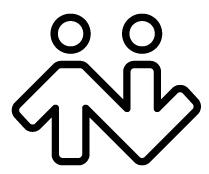 ® logo are registered trademarks of CounterPath Corporation.
® logo are registered trademarks of CounterPath Corporation.