Accounts
or
General panel (SIP)
These fields are view only.
The Accounts
Settings in this panel
Account Name: Used to identify the account. If desired, change the name to something meaningful to you. For example, the name of your VoIP service provider.
Protocol: Read-only. Always specifies SIP.
Calls
Selected: This account can be used for outbound calls.
Cleared: This account cannot be used for outbound calls.
IM / Presence
Selected: This account is used to share your online presence and send instant messages.
Cleared: This account is not used to share your online presence and send instant messages.
User ID: The account number for the softphone. Provided by your VoIP service provider.
Domain: The domain of your softphone address. Provided by your VoIP server provider.
Password: The password for the softphone. Provided by your VoIP service provider.
Display name: This is the name that is displayed in the Bria title bar. Remote parties see this name.
Authorization name: Complete this field if your VoIP service provider gave you an authorization name. Typically not used in an enterprise environment. An Authorization name is useful if you allow user IDs that are short and easy to guess. The Authorization name is used in place of the User ID to register the SIP account.
Register with domain and receive calls: This field must be Cleared if your level of service does not include the ability to receive incoming calls. In this case, leaving this field selected may prevent the account from registering.
Selected: Register this account with your VoIP service provider so you can receive incoming calls.
Cleared: This SIP account cannot be used for incoming calls.
Send outbound via: Choose the settings specified by your VoIP service provider. If you select this field, complete the Address field with the domain provided by your VoIP service provider.
Domain: Select this field if your VoIP service provider requires that traffic be directed to proxies that are discovered via the domain.
Proxy: Select this field if your VoIP service provider has an outbound proxy address and requires that you provide the address to your softphone client.
If neither of these options are suitable, see Advanced for additional ways to direct traffic.
Dial Plan: Information about the syntax of the numbers used by your VoIP service provider. This information is provided by your VoIP service provider.
This field is read-only.
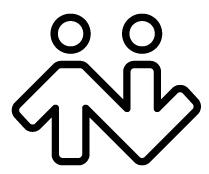 ® logo are registered trademarks of CounterPath Corporation.
® logo are registered trademarks of CounterPath Corporation.