Topology panel (SIP)
This panel controls how signals are passed through your network.
These fields are view only.
Settings in the panel:
Firewall traversal method: Choose the settings recommended by your VoIP service provider.
- Auto-detect firewall traversal method using ICEAuto-detect (ICE, recommended): Automatically determines the contact address for signaling traffic. If selected, also set Firewall traversal server type.
-
- Firewall traversal server type: In most cases, this setting can be left as STUN and TURN. However, if you experience connection delays, change this setting to STUN only or TURN only. This limits Bria to discovering only the STUN servers or only the TURN servers known to be deployed in the network.
- STUN and TURN
- STUN only
- TURN only
- Firewall traversal server type: In most cases, this setting can be left as STUN and TURN. However, if you experience connection delays, change this setting to STUN only or TURN only. This limits Bria to discovering only the STUN servers or only the TURN servers known to be deployed in the network.
- Use media relay (TURN): Advertises the public IP address (discovered via STUN) for the contact address for signaling traffic.
- Use ICE: Advertises the public IP address (discovered via STUN) for the connection address for media traffic.
- None: Advertises the local IP address only for both signaling and media traffic.
- Server address:
- Empty: Discover the address of the firewall traversal server (the STUN or TURN server), if available, using DNS SRV.
- Specified: Use the firewall traversal server specified as either an IP address or a fully qualified host name. If you use Auto-detect firewall traversal method using ICEAuto-detect (ICE, recommended), you can only enter a STUN server here. Do not enter a TURN server because TURN is not supported when ICE is used.
User name: The user name for the server.
Password: The password for the server.
Range of ports used for signalingRange of ports used on local computer: Set the range of ports on the local computer for SIP signaling.
Selected: Your computer is behind a restrictive firewall that only allows specific port ranges to be used. Enter the port ranges for your SIP account and also open the same ports on your firewall. Refer to applicable firewall documentation for more information.
Cleared: You computer is not behind a restrictive firewall.
Range of ports used for RTP: Set the range of ports on the local computer RTP audio and RTP video.
Selected: Your computer is behind a restrictive firewall that only allows specific port ranges to be used. Enter the port ranges for your SIP account and also open the same ports on your firewall. Refer to applicable firewall documentation for more information.
Cleared: You computer is not behind a restrictive firewall.
Server 1 / Server 2: Enter the custom domain name server. A custom DNS is a domain name server that is specific to a given domain (network or sub-network). It provides Bria the ability to query inside the network for IP addresses associated to domain names rather than querying outside the domain.
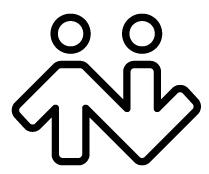 ® logo are registered trademarks of CounterPath Corporation.
® logo are registered trademarks of CounterPath Corporation.