Preferences: Calls panel
This panel allows you to configure
This section allows you to set preferences for the auto answer feature.
Auto answer is disabled until you manually enable it on the on-screen phone. To enable auto answer, see Enabling auto answer.
Auto answer after: The time, in seconds, that Bria waits to answer a call when Auto Answer is enabled. Select the number of seconds from the drop-down list. This field can be set from 0 (zero) to 5 seconds. Choose 0 if you want Bria to answer calls immediately. Also pick one of the following:
- Auto answer with audio: When Auto Answer is enabled, Bria answers calls with audio only.
- Auto answer with audio and video: When Auto Answer is enabled, Bria answers calls with audio and video.
Match Contacts for Caller-ID
- Selected: Bria tries to match incoming calls with Contacts or Roster. If a match is found, Bria uses the contact's Display name in the caller ID.
- Cleared: Bria uses the information in the SIP header for the caller ID.
- Block incoming calls with no number
- Block incoming calls with anonymous Caller ID
-
Blocked numbers
Type in a number you want to block. Make sure to press . You can add up to 10 phone numbers.
Play DTMF tones back to me
- Selected: Bria plays key tones through your speaker when you dial.
- Cleared: Bria does not play key tones.
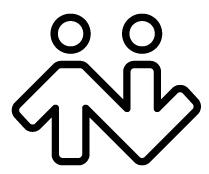 ® logo are registered trademarks of CounterPath Corporation.
® logo are registered trademarks of CounterPath Corporation.