Configuring audio and video codecs
You can enable audio and video codecs to use in the Bria clients as well as set the priority for them. This configuration applies to all the custom SIP accounts that you configured on the Bria Portal. It does not apply to the Team Voice account; it uses pre-configured codecs.
To enable codecs and set a priority for your custom accounts, click Settings and Preferences in the Bria Portal menu and click the Configure Codecs button. The Codec Settings page opens with three tabs: Desktop, Mobile Cellular, and Mobile Wi-Fi.
What are codecs?
Codecs are programs in Bria that are involved in transmitting audio and video. Each codec has different characteristics and each works better in some situations than others.
How does the Bria client use the codecs?
With only one codec enabled, all calls will use that codec. With more than one codec enabled, Bria offers the enabled codecs and negotiates a common codec with the other party. In general, it is desirable to have several codecs enabled. If you do not have a common codec with the remote party, the call will fail or video will not be available on the call.
Prioritize codecs by dragging them up or down in the list. Codecs higher in the list are given a higher priority in the offer when negotiating codecs with the other party. Moving a codec higher should improve its chances of being chosen.
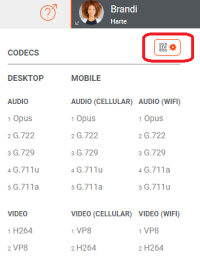
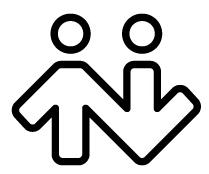 ® logo are registered trademarks of CounterPath Corporation.
® logo are registered trademarks of CounterPath Corporation.