Handling a video call
When the remote party places a video call, you see their video on Bria when you answer the call. You can send your video, stop sending your video, or turn off all video.
On an existing call, you can add your video, remove your video but continue to receive video, or you can remove all video and downgrade the call to audio only.
On an
Sending your video
On an existing call, you can send your video to the remote party.
Stop sending your video
You can stop sending your video but continue to receive incoming video.
Removing all video
You can remove all video from the call and turn it into an audio only call.
Local video preview
If you want to see what the remote party sees for your video, you can view the local video preview.
Picture-in-picture
For devices running Android 8 (Oreo) or higher, Bria supports picture-in-picture. The video is reduced to a thumbnail and can be dragged around the screen. Close the thumbnail by tapping X.
On devices running on Android 13, Picture-in-picture is not available when the device is in landscape mode. Use a call head instead to go back to the call screen.

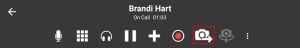

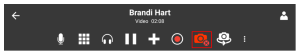
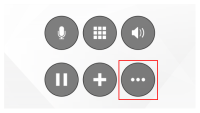
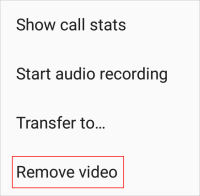
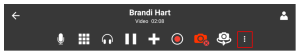
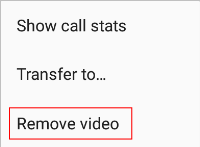
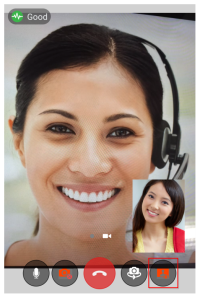

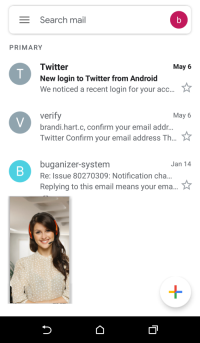
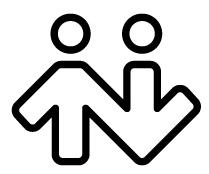 ® logo are registered trademarks of CounterPath Corporation.
® logo are registered trademarks of CounterPath Corporation.